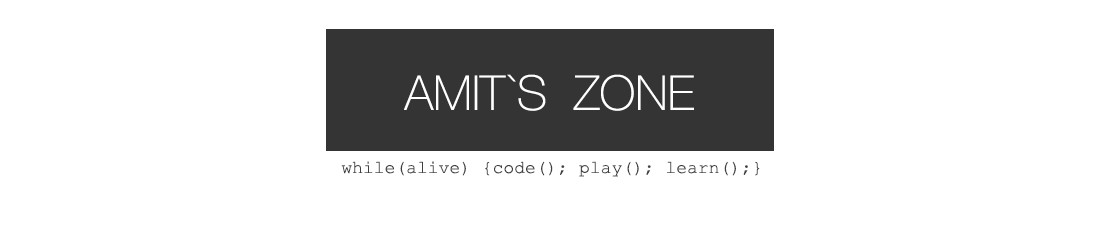Sooner or Later Some parts on the Akai force May need cleaning or replacement.
Today (Dec 27 2024) my almost 4.5 year Force started Giving me issues with some stuck pads (hanging notes). not to mention the macro knobs have been erratic/jittery for some time..
I ended up opening my force and servicing up its bottom region and both of the issues have been cured, though I suspect macro knobs will again start acting up in weeks or months.
Minor,Major and Merged Scale Hybrid Progressions for Combined Chords + Lead Playing – Akai Force
Akai Force Tips & TricksHere are 3 Progression Files (Major Key and Minor Keys and Merged (Minors on bottom) for Akai Force that lets you play Chords in a Key and combined with single notes for Hybrid Arps , Soloing etc.
just like you could on a keyboard.
The Sacrificial LFO — Hack to Use ModWheel to Control Filter Cutoff and few other KeyGroup Params – Akai Force
Akai Force Tips & TricksSo here’s the problem I just Faced — On a Keygroup Track How to control Filter Cutoff with the ModWheel of my keyBoard. (pitch/ Volume and Pan are also optional targets).
— Yes, you can Macro/Midi Learn the Target Parameter, but that creates a separate automation for Each Sub-keygroup (Zone) in the Keygroup and if you have stuff going on in the project can lead to Strange Behaviours or Worse Crashes
Strymon BigSky and TimeLine Midi Control Maps for Akai Force
Akai Force Tips & TricksHere are 2 Midi Maps I Use to Control My Strymon Big Sky and Strymon TimeLine pedals directly from Akai Force. (also useful for automation — though I havent tried automation yet)
Creating Sustained/Drone Notes, Loops & Samples on Akai Force
Akai Force Tips & Tricks, Tutorials / ArticlesOne of the frequently asked question on the group is how to drone/sustain a note /Clip indefinitely?
Your answer Lies in the title itself.. SUSTAIN
For Anything to Sustain (Plug-in,Ext Synth, Loop, keygroup..) It is very Important that its amp envelope sustain is full (100% in most cases or a lower value which you want to drone at a falloff level, but it should never be close zero.
Akai Force – Drum Kit Pads Loops Simultaneous Play Trick
Akai Force Tips & TricksMaybe a Bug.. maybe not, but use it to your advantage!
Simultaneous Play on Drum kits will ignore Pad Mutes and Track Monophonic Mode.
What that means is that with combination of Track mutes and Simultaneous Play you can Create A Loop Mixer/Player Kit Saving you valuable Audio Tracks with Clips (8 Track Limit).
Amit Talwar’s Riff Maker App Released
NewsI am glad to announce that I have published my New App Riff Maker. Riff Maker is designed to create single bar midi patterns manually or dynamically.
Need some inspiration, create a pattern and let that get you started in your Next composition.
Setting Up AKAI FORCE, Behringer TD-3 and Amit’s TD-3 Patcher App Together for Live Play
Tutorials / ArticlesHere I am Explaining the Basic Setup I use For Realtime Control of TD-3 Patcher App for Live Playing.
AKAI FORCE
- Connect Force Midi Out (3.5mm -> 5 PIN DIN) to TD-3 Midi in via a Midi Cable.
- In Force Preferences Midi Settings Enable Sync FORCE as output.
- Create a New Midi Track
- Set Output Channel to 16.
- Set Midi Output port to FORCE
- Set name to anything (I call it TD3 Control).
- Go to Notes Setting (Shift + Notes) and set it to Chromatic, Continuous, C
11 Juno Engine Patches – Roland Jupiter X/Xm Synthesizer
Roland Jupiter X/ Xm PatchesHere are a few Juno Engine Patches for Roland Jupiter X/Xm Synthesizer I Created using my Jupiter Xm Editor : https://midi.amitszone.com/JUPITER/
Patch List
- UNI BLABBER
- UNI Drifter
- PHAT Organ
- WAR Time
- DriveBye
- Space Jewel
- Poly Phat
- BS Farrat
- Berlin Arp
- Dbl Phase
- Dual Padder.