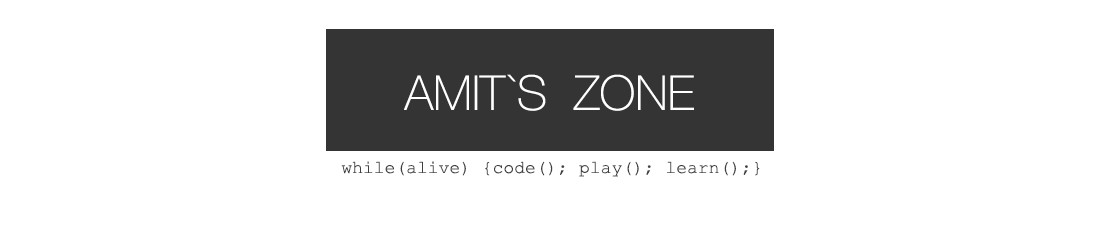Here are 3 Progression Files (Major Key and Minor Keys and Merged (Minors on bottom) for Akai Force that lets you play Chords in a Key and combined with single notes for Hybrid Arps , Soloing etc.
just like you could on a keyboard.
Download The Progression Files
Installation :
- If you have a Custom Progressisons Folder Copy these to that and create / Reload New Project.
- If you do not have Custom Progression Folder yet:
Create a Folder Named Progressions in root of your ssd or SD Card - Copy the downloaded (extracted) Progressions files to that folder and restart.
Usage:
- Create a Plugin/Keygroup or Midi Track.
- Set Note Config to Progressions
- Load Progression from UNIQ Category and Set the Screen as in the Image Below.
- You can Set Root Note to the Key You want to Play In.
- Make Sure to Set Pad Rows to Start on Root as that Will make most sense as Each Track Number Represents a degree of that Key : 1 = I chord, 2 = ii chord …
- You can do a lot with these along with building bigger chords by adding to the triads etc. or alternate rhythmic playing between note and chord .. etc.
Pad Mapping
For Each 64 pad Grid, The Row with Coloured First Pad is the Chords Row.
next 3 Rows are Notes from the Same Key/Scale but 3 Octaves Apart (1 below, Same as chord, 1 above). The Symbols Cn, Dn etc just they are Notes and will transpose accordingly to chosen root note.