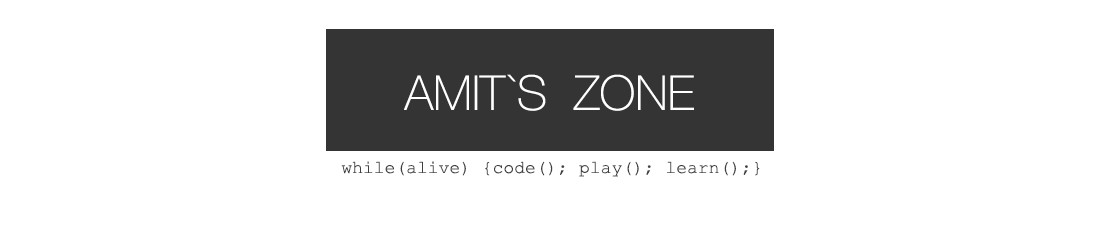Pulse 2 Librarian v 1.2.0 0 Release Notes:
This Version Brings in More New Power User Features
- New : Patch Central (Online Patch Database):

Share,Find,Browse,Preview,Download any Patch (Yours or shared by others) from Online Database in your Library. Read More
Features include- Preview Patches Directly
- Download Patches to your local Disk
- Drag Patch Directly into a bank slot
- Delete Your Uploaded Patch.
- Find Patches by Name , Filter Patches by Category, Sort Patches by Name,Date etc.
- New Advanced Randomizer

To Bring some order to the Randomization Chaos, A New Randomizer Has been added (Right click on randomize Button)